 Do you have one of the cool Android based smart phones and want to be able to listen to KAXE on the go? If so, there is a cool, free and easy to install application in the Android market to get KAXE on your phone.
Do you have one of the cool Android based smart phones and want to be able to listen to KAXE on the go? If so, there is a cool, free and easy to install application in the Android market to get KAXE on your phone.While there are several streaming applications in the Android Marketplace, I like the one called StreamFurious. It's pretty easy to install, just follow these steps....
1. Open the Android Marketplace application on your phone:

- you need a data connection of some type: (over the air, 3g or wifi)
- if you have never used the market place before, you will need to create a Google account before you can proceed
You'll be presented with a screen showing some information about StreamFurious, along with user ratings and a button to install it.
3. Go ahead and tap the Install button to get it. When prompted, confirm that you want to proceed.
4. When the installation is complete, you can open your application list and start StreamFurious. Accept the user agreement, and when it finishes loading, it will present you with a listing of existing feeds. Tap the Menu button on your phone, and tap the "More Stations" option.

5. On the more stations screen, tap the icon that will take you to "Shoutcast.com" This will load the web browser on your phone, and take you to the Shoutcast home page. You can search for KAXE on this page, and Shoutcast will find two results: the first entry is a high quality stream and the second one is a low quality stream.
- choose the high quality stream if you want to listen via a 3G or wifi connection
- choose the low quality stream if you don't have 3G or wifi handy when you want to listen
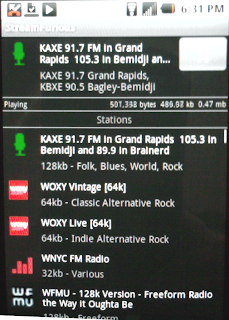 mFurious screen.
mFurious screen.Sound Quality
I think the high bitrate feed sounds like an FM signal would on most portable devices. The low bitrate feed sounds just fine for voice content, but leaves a little to be desired for music. As long as you are in an area that has good cell service, the stream seems to keep clear and constant.
Battery Consumption
Streaming KAXE (or any audio feed) is going to suck the juice out of your battery. So, don't expect to listen to KAXE for hours on end. I can get a couple of hours on my battery, maybe a little more if I have a strong signal.
Stay In Touch
StreamFurious is the perfect way to listen to KAXE on the road when you are not in the Northland. If you have a car charger for your phone, or an AC charger in the hotel, you do not have to worry about battery life.
Streaming on the iPhone?
Do you stream KAXE on your iPhone? If so, can you give our readers some advice on a good application to use? Post your suggestions here.
Have a big day.
Chad










